“Time is free, but it’s priceless. You can’t own it, but you can use it. You can’t keep it, but you can spend it. Once you’ve lost it you can never get it back.” So muses American businessman Harvey MacKay.
We have no choice in the matter. Time cannot be “saved” …only spent. Our responsibility is to determine how we wish to allocate it. Otherwise, time will not only be spent but also wasted. How valuable, then, are those skills and tools that help us distribute our time in ways that we consider most useful and productive!
Shiyali Ramamrita Ranganathan proposed the fourth law of library science to be: “Save the time of the reader.” Fast and accurate retrieval of relevant information is one of the fundamental arguments in favor of enterprise taxonomy development and usage. Let’s consider someactive search strategies that will help you avoid tail-chasing and wearying labyrinths when searching for project taxonomy resources to assist you in your knowledge management.
Let’s first explore some active search strategies. If you have ever conducted a keyword search on the open web for online taxonomy resources, you may have had some difficulty hitting your target. After simply typing the keyword word “taxonomy” or “taxonomies” or “thesaurus” or “thesauri” into your favorite search engine window, you may have obtained less than satisfactory results. How many of your results were even remotely related to information structures, knowledge organization, or contextualized concepts organized by term?
How can you get better search results in less time?
- Consider using operators and/or advanced search techniques
- Isolate exact search phrases for use in full-text searches
- Once you’ve found a good online resource, take one additional step to find similar results
Each of these three tactics is discussed below.
1. If your favorite search engine allows for operators, try enabling operators under “advanced search settings.” Operators may refer to common Boolean operators (AND, OR, NOT) or may contain different symbols for the same function as Boolean operators. Familiarize yourself with your particular engine’s operators and vernacular. In Google, for example, go to the “Settings” link located at the bottom right of your Google search page (open on the Explorer or Firefox browser). From the drop-down menu (or pop-up menu in this case), choose “Advanced search.” Scroll down to the entry at the left that reads “Use operators in the search box.” 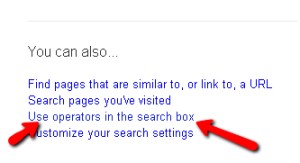
Explore this page’s many options. A little time invested here typically yields large dividends in your future searches. You may also decide to use the advanced search boxes or choose to use the Boolean shortcuts like OR, – (NOT), AND. You may also truncate words or employ wildcards using the asterisk *. An additional descriptor, like “business,” “knowledge management” or “project” added to “taxonomy” will better identify your target.
The time you take to carefully construct your search query will help “prefilter” your results and increase their relevance. Your searching will begin to look more like this:
(KM taxonom* OR enterprise taxonom* OR business taxonom* OR project taxonom* or corporate taxonom*) AND (manag* OR software)
2. In order to trim down the number of results, try the strategy of isolating exact phrases for full-text searching with quotation marks (“”). Your search queries will begin to look more like this:
(“project taxonomy” OR “enterprise taxonomy” OR “corporate taxonomy”)
Although it is possible to conduct the same searches in the “advanced search” option of most search engines, why not “save time” by learning a few of these shortcuts and experimenting with them?
3. Once you’ve discovered a resource or webpage that contains relevant content, try utilizing a few related searches that will expand similar useful and relevant results. In Google, for instance, you can type: info: (followed immediately by the web address – the Uniform or Universal Resource Locator (URL). Here’s an example of what you might type into the search box window if you liked what you saw at www.taxonomystrategies.com.
After you receive your results, look to the bottom of the page for increased options such as these:
Consider another example. If you were pleased with what you found at www.taxobank.org, then try typing:
Type the following terms into your search box window, and note the differences and nuances of the results rendered: (NOTE: Leave no space(s) between letter(s) that border the colon. Cf. the example above.)
Info: (Cut and paste the URL from the relevant site here.)
Related: (Cut and paste the URL from the relevant site here.)
Link: (Cut and paste the URL from the relevant site here.)
You might also try typing the URL into www.similarsites.com. (Beware; many of the “results” here are interspersed with ads!)
In the next post in this series, we will consider additional active search strategies to assist you in using time wisely to ferret out resources for your taxonomy needs.
Eric Ziecker, Information Consultant
Access Innovations, Inc.









